Timeline
STANAG On Demand Server allows you to present mission / sensor(s) info on a Mission timeline.
Sensor's video footage representation is lined up horizontally, along with bookmarks (if exist). The position marker (crosshair) depicts where in the video you are previewing. It also allows you to control the current playback position.
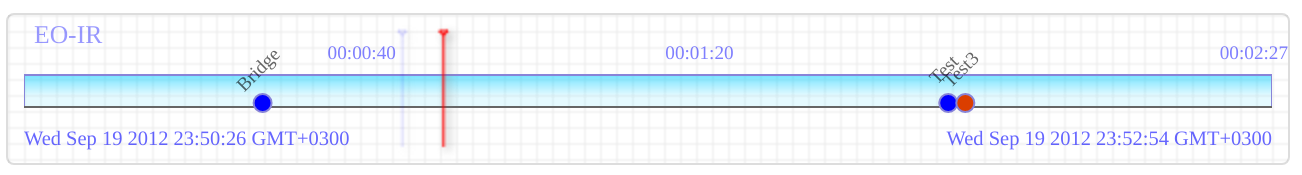
If your recording has gaps, they will be presented on a timeline.
Multi-sensor
Multi-sensor option allows control of all the sensors that belong to the mission.
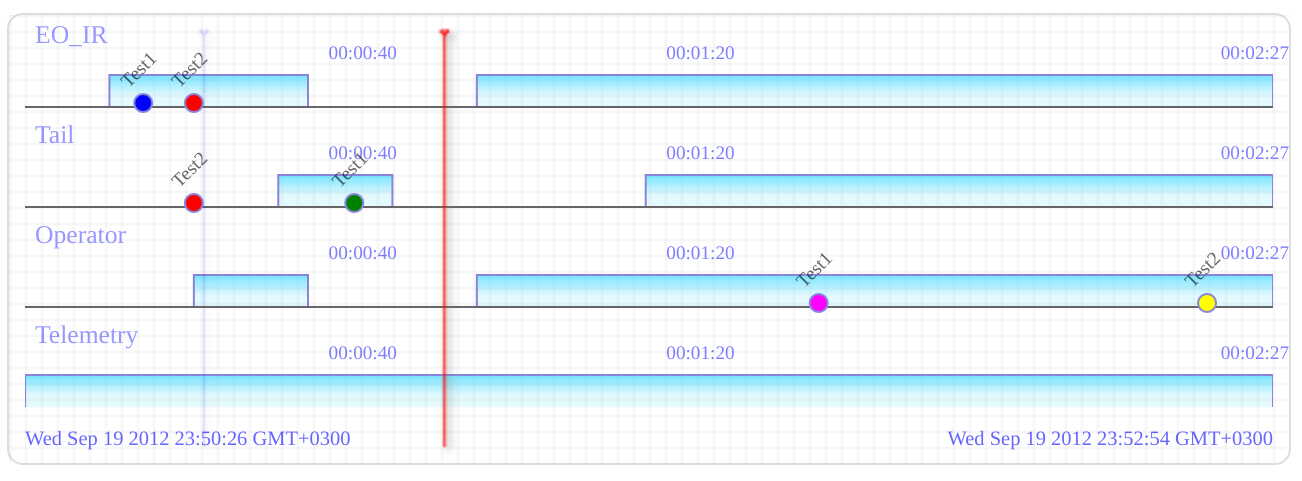
Synchronized playback
When your mission has multiple sensors, STANAG On Demand Server will sync the playback between the recorded video channels.
The active (selected) player will be considered as a Master player. All other (slave) players will try to sync to their position (time).
If there is a gap in the recording of the master sensor, it will skip to the next available video. The same will occur if you select a timeline position with no video.
If there is a gap in the recording of one of the slave sensors, their playback will stop until the master player reaches the time where those sensors have video.
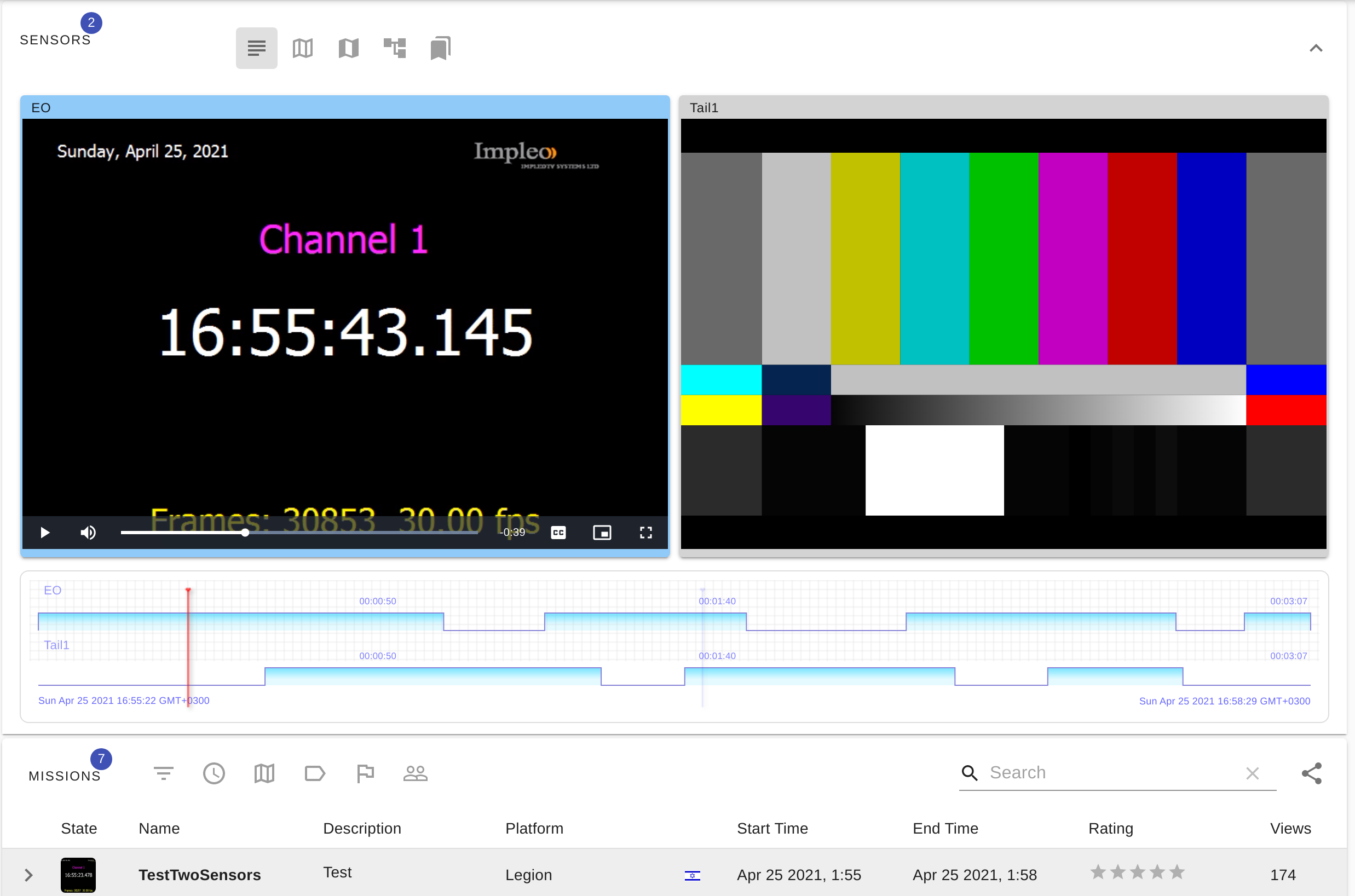
Note. The synchronization will only work if all channels contain STANAG video (a video with calendar timestamps).