STANAG Player
STANAG Player is a high-performance viewer designed for FMV (Full Motion Video) streams compliant with STANAG 4609. It supports both live low-latency and archived video content, making it ideal for Intelligence, Surveillance, and Reconnaissance (ISR) applications.
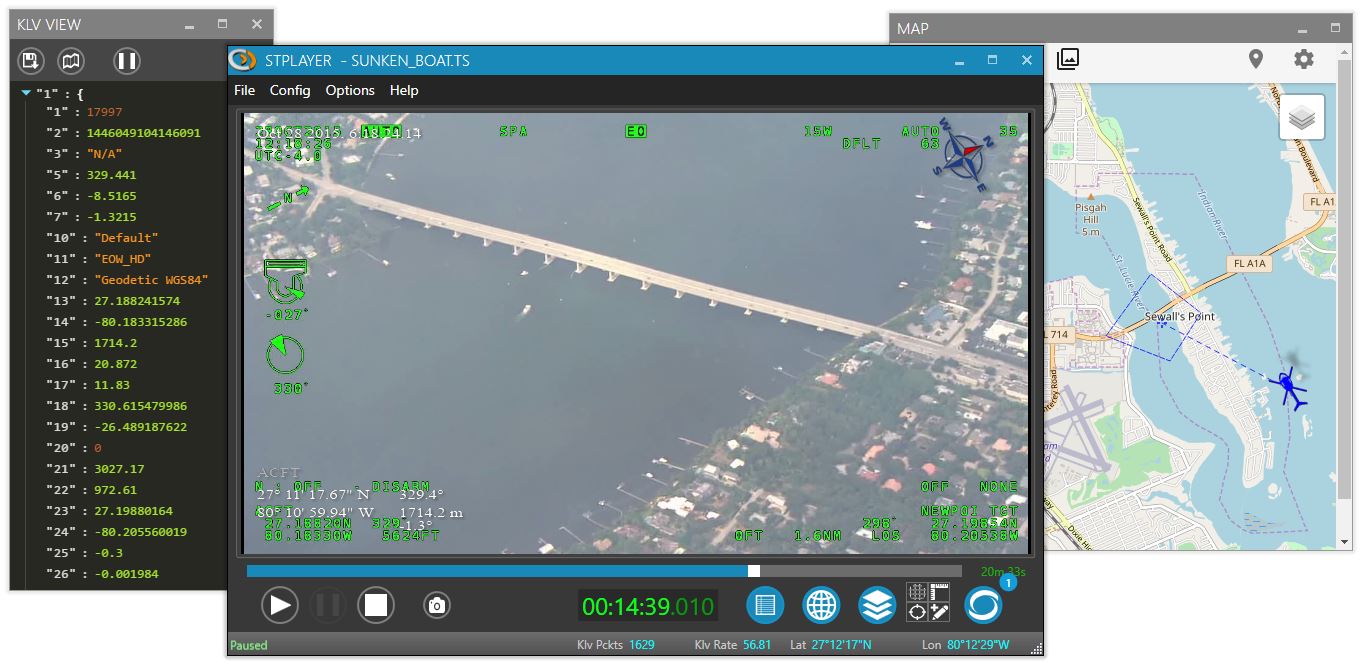
Features
- STANAG 4609 files and live low-latency stream playback (UDP, TS over RTP).
- STANAG 4609 HLS (VOD) playback from local files or server.
- STANAG 4609 stream recording: TS files or HLS recording of UDP streams with GOP-aligned segmentation.
- STANAG 4609 DVR – Live / Pause, frame-accurate (with full sync to KLV) Seek and Step FF / Backward, Back to Live, and time-shifted playback.
- RTSP live stream playback.
- KLV metadata extraction and presentation (MISB 0601.X, 0102.X, 0903.X, 1204.1). Multiple KLV PID support.
- KLV conditional breakpoints – pause playback on KLV metadata conditions.
- Out-of-band KLV (RAW) support.
- Bookmarks.
- Cut and export clips from STANAG files, preserving KLV metadata.
- Metadata packet export (JSON); MISB to GeoJSON export.
- Metadata packet export as KML (KMZ), network link, and tours for 3D Google Earth.
- Metadata extraction and recasting over UDP (RAW KLV / JSON).
- GPU-accelerated 3D video overlay engine.
- Pixel to Geo (Mouse / Video Marker).
- Video Ruler – on-screen distance measurement.
- Perspective grid overlay.
- GeoJSON annotations (draw over video; import / export).
- VMTI (Video Moving Target Indicator and track metadata) support.
- Situational awareness – metadata presentation on a map (online / offline).
- Geo queries – filmed area, "heatmap", and map-based video search.
- MIL-STD-2525 / STANAG 2019 APP-6 symbology presentation.
- Stream analysis charts – timestamps, bitrate, discontinuities, etc.
- Player automation over HTTP. Remote player control (REST). WebSocket interface.
Options
StPlayer has separately licensed options that enhance the player's capabilities for specific application environments.
- File Playback (basic license)
- Stream Playback
- Stream Recording (with DVR)
- Video Overlay Tools
- Metadata Recasting
- Stream Analysis Tools
File Playback is the basic player configuration. It includes STANAG file playback, MISB metadata presentation, and basic situational awareness features such as map display, platform tracking, and footprint visualization. Also supports playback from a VOD server.
Stream Playback adds support for low-latency STANAG network stream playback, including unicast/multicast UDP and TS over RTP.
Stream Recording allows recording of live streams to disk. The recorder supports TS file or HLS recording modes. Recording can be segmented by size or duration and is GOP-aligned. DVR functionality is included.
Video Overlay Tools enable a GPU-accelerated 3D video overlay engine with metadata displayed on top of the video. Features include Pixel-to-Geo mapping, perspective grid, distance measurement, video markers, and video/geo annotations.
Metadata Recasting allows rebroadcasting of extracted stream metadata (RAW or decoded) over UDP for use by external applications, enabling metadata sharing across systems.
Stream Analysis Tools are designed for developers and integrators. They support video and KLV analysis, interoperability testing, and help identify impairments or artifacts in the stream.
Tools
- Klv View: View and analyze KLV metadata.
- Klv Breakpoints: Set conditional breakpoints on KLV metadata.
- Situational Map: Visualize metadata on a map.
- Bookmarks: Mark and navigate important video moments.
- Cut Clips: Export video clips with metadata.
- Grid: Perspective grid overlay for video analysis.
- Video Marker: Mark points of interest in video.
- Ruler: On-screen distance measurement.
- Annotation: Draw and manage GeoJSON annotations.
- VMTI: Video Moving Target Indicator and Track Metadata.
- Stream Analyzer: Analyze stream quality and metadata.
- Recast: Re-broadcast metadata over UDP/JSON.
- Snapshots: Capture video frames.
- KML NetLink: Export metadata as KML/KMZ for Google Earth.
- GE Tour: Generate Google Earth tours.
- Automation: Remote player control via HTTP/Websockets.
Metadata Ingest
See Ingest
System Requirements
Limitations
See Limitations
HW Acceleration
See HW Acceleration