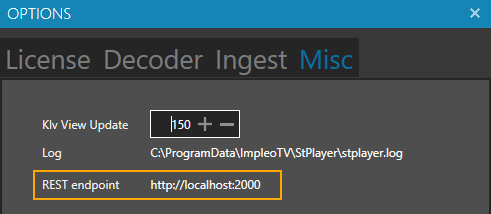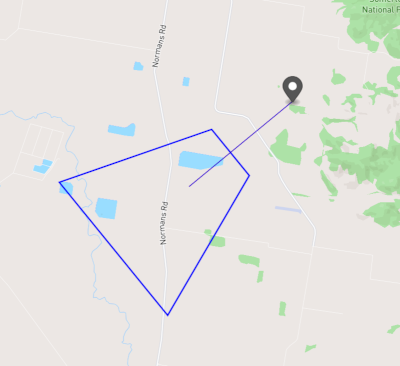Passing command-line arguments
StPlayer allows an automation script to pass command line arguments to the application.
| Command | Description | Example |
| -c, –config | Initial configuration | -c C:\Movie\test.cfg |
| -i, –input | File or stream url | -i C:\Movie\test.ts |
| -k, –klvWindow | Open Klv window | -k or –klvWindow |
| -m, –mapWindow | Open Map window | -m or –mapWindow |
| -p, –position | Start position, seconds, (files only) | -p 60 or –position 60 |
| -x, –xAppWindow | Initial application window X offset | -x 100 or –xAppWindow 100 |
| -y, –yAppWindow | Initial application window Y offset | -y 100 or –yAppWindow 100 |
| -w, –widthAppWin | Initial application window width | -w 640 or –widthAppWin 640 |
| -h, –heightAppWin | Initial application window height | -h 480 or –heightAppWin 480 |
Please note that when the playback starts, the application Width and Height are automatically adjusted according to the video aspect ratio.
For example:
StPlayer.exe -i c:\Movie\test.ts -p 60 -k -m
You can also simply pass a .ts file path or a stream URL, if the above options are not needed:
File:
StPlayer.exe c:\Movie\test.ts
Stream:
In case you need to select the network interface, add /nic to the url:
Workflow automation
StPlayer comes with a workflow execution engine that allows you to automate some of the basic tasks. You can use this API to open, start/pause/stop playback, open application's windows, etc. In addition you can manage playback configurations, fully automating your workflow. The APIs provide the ability to tightly integrate the StPlayer into external processes and eliminate manual steps.
Tasks
REST endpoint is automatically selected based on the available port and can be found at Options->Misc
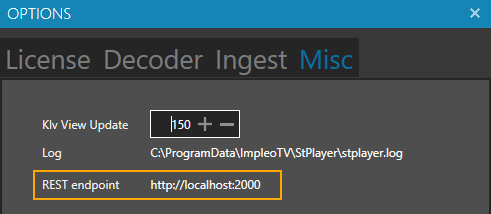
Automation endpoint
Info Methods
| Method | Type | Description |
| status | Get | Get current status |
| session | Get | Get current configuration |
Action Methods - Playback
| Method | Type | Description |
| open | Post | Open file / stream |
| load | Post | Load configuration |
| start | Post | Start / resume command |
| pause | Post | Pause command |
| seek | Post | Seek command |
| stop | Post | Stop command |
| close | Post | Close player |
Action Methods - KlvMonitor
| Method | Type | Description |
| open | Post | Open klvmonitor |
| close | Post | Close klvmonitor |
Metadata Methods
| Method | Type | Description |
| lastPacketGeoJson | Get | Get Last Klv packet as GeoJson |
Action Methods - Map
| Method | Type | Description |
| open | Post | Open map |
| close | Post | Close map |
Action Methods - Snapshot
| Method | Type | Description |
| snapshot | Post | Take snapshot |
- Note
- Snapshot picture / metadata format will be selected according to the current configuration.
Action Methods - Hide/show buttons
| Method | Type | Description |
| hidebuttons | Post | Hide buttons |
| showbuttons | Post | Show buttons |
StPlayer has the capability to conceal specific control buttons. The names of the buttons to be hidden can be specified within the application configuration file, "StPlayerApp.exe.config".
When the HideButtons value is set to True, the buttons listed in the HiddenButtons array will be automatically hidden.
<setting name="HiddenButtons" serializeAs="Xml">
<value>
<ArrayOfString xmlns:xsi="http://www.w3.org/2001/XMLSchema-instance"
xmlns:xsd="http://www.w3.org/2001/XMLSchema">
<string>StepBackward</string>
<string>Play</string>
<string>StepForward</string>
<string>Pause</string>
<string>Live</string>
<string>Stop</string>
<string>Rate</string>
<string>GotoTime</string>
<string>GoToTimePicker</string>
<string>Bookmarks</string>
<string>ScreenShot</string>
<string>Query</string>
<string>CutClip</string>
<string>FullScreen</string>
<string>Record</string>
<string>KlvMonitor</string>
<string>Map</string>
<string>Overlay</string>
<string>OverlayToolbox</string>
<string>Annotations</string>
</ArrayOfString>
</value>
</setting>
<setting name="HideButtons" serializeAs="String">
<value>False</value>
</setting>
Examples
Get status
Command (GET)
Response
{
"state": "Running",
"position": 12.892,
"duration": 51.92,
"klvInfo": {
"totalPackets": 362,
"pid": 482,
"processedRate": 20.47,
"rate": -1.0
}
}
Get session
Command (GET)
Response
{
"Type":0,
"Source":{
"Loop":false,
"Url":"c:/movie/klv/2t.ts",
"DetectedKlvPids":[
482
],
"StreamInfo":{
"streams":[
{
"index":0,
"codec_name":"h264",
"codec_long_name":"H.264 / AVC / MPEG-4 AVC / MPEG-4 part 10",
"profile":"Main",
"codec_type":"video",
"codec_time_base":"1/50",
"codec_tag_string":"[27][0][0][0]",
"codec_tag":"0x001b",
"width":1920,
"height":1088,
"coded_width":1920,
"coded_height":1088,
"has_b_frames":0,
"sample_aspect_ratio":"0:1",
"display_aspect_ratio":"0:1",
"pix_fmt":"yuv420p",
"level":41,
"chroma_location":"left",
"field_order":"progressive",
"refs":1,
"is_avc":"false",
"nal_length_size":"0",
"id":"0x1e1",
"r_frame_rate":"25/1",
"avg_frame_rate":"25/1",
"time_base":"1/90000",
"start_pts":3258000,
"start_time":"36.200000",
"duration_ts":4672800,
"duration":"51.920000",
"bits_per_raw_sample":"8"
},
{
"index":1,
"codec_name":"klv",
"codec_long_name":"SMPTE 336M Key-Length-Value (KLV) metadata",
"codec_type":"data",
"codec_tag_string":"KLVA",
"codec_tag":"0x41564c4b",
"id":"0x1e2",
"r_frame_rate":"0/0",
"avg_frame_rate":"0/0",
"time_base":"1/90000",
"start_pts":3258000,
"start_time":"36.200000",
"duration_ts":4672800,
"duration":"51.920000",
"klvType":"ASYNC_KLV",
"ingestedPackets":324,
"startTime":"2010-09-02T07:06:31.757+03:00",
"endTime":"2010-09-02T07:07:23.433+03:00",
"klvTimeDuration":"51.676"
},
{
"index":2,
"codec_tag_string":"[161][0][0][0]",
"codec_tag":"0x00a1",
"id":"0x1acd",
"r_frame_rate":"0/0",
"avg_frame_rate":"0/0",
"time_base":"1/90000",
"start_pts":3258000,
"start_time":"36.200000",
"duration_ts":4672800,
"duration":"51.920000"
}
],
"format":{
"filename":"c:/movie/klv/2t.ts",
"nb_streams":3,
"nb_programs":1,
"format_name":"mpegts",
"format_long_name":"MPEG-TS (MPEG-2 Transport Stream)",
"start_time":"36.200000",
"duration":"51.920000",
"size":"33756904",
"bit_rate":"5201371",
"ingestPacketSampling":120,
"ingestErrors":0
}
}
},
"Processing":{
"ActiveKlvPid":482,
"ValidateKlvChecksum":true,
"MaxDelay":300,
"KlvSampling":30,
"FilterShortPackets":3,
"SyncOffset":0,
"RenderAudio":true,
"NumberOfScaleCores":3
},
"Platform":{
"PlatformType":"Helicopter",
"PlatformColor":"Blue",
"ShowVmti":true,
"ShowTrail":true,
"TrailDuration":10.0,
"LineWidth":2
},
"MissionId":"5ab35073fa19b946dc85b180",
"Ingested":true
}
Get Last Packet as GeoJson
Command (GET)
Response
{
"type": "FeatureCollection",
"features": [
{
"type": "Feature",
"geometry": {
"type": "Point",
"coordinates": [
150.4909894385,
-31.0454143356
]
},
"properties": {
"description": " Mission Id: test",
"title": " Platform: 15HD BN-2T Mission Id: test",
"name": "Sensor",
"marker-symbol": "camera"
}
},
{
"type": "Feature",
"geometry": {
"type": "LineString",
"coordinates": [
[
150.4909894385,
-31.0454143356
],
[
150.4476808153,
-31.0759667079
]
]
},
"properties": {
"name": "CameraToTargetLine",
"stroke-width": 1,
"stroke-opacity": 1,
"stroke": "#ff0000"
}
},
{
"type": "Feature",
"geometry": {
"type": "Polygon",
"coordinates": [
[
[
150.43868321530002,
-31.1221084079
],
[
150.3933495153,
-31.074462907900003
],
[
150.4570836153,
-31.055513207900002
],
[
150.4728288153,
-31.0720550079
],
[
150.43868321530002,
-31.1221084079
]
]
]
},
"properties": {
"name": "Footprint",
"stroke": "#0000ff",
"stroke-width": 2,
"fill-opacity": 0
}
},
{
"type": "Feature",
"geometry": {
"type": "LineString",
"coordinates": [
[
150.4909894385,
-31.0454143356
],
[
150.4476808153,
-31.0759667079
]
]
},
"properties": {
"name": "CameraToFrameCenter",
"stroke-width": 1,
"stroke-opacity": 1,
"stroke": "#0000ff"
}
}
]
}
Rendered GeoJSON Output:
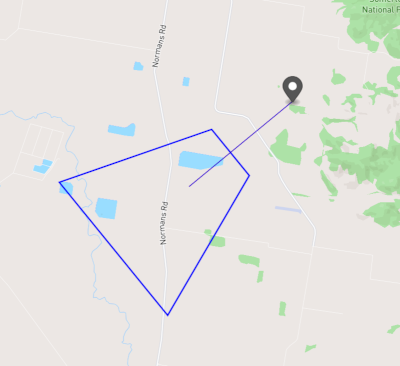
GeoJson
Open
Command (POST) - TS File Playback
Command (POST) - Local HLS Playback
Command (POST) - HTTP HLS Playback
Command (POST) - Stream Playback
Response
Load configuration
Command (POST) - Load config file
Response
Play
Command (POST) - Start / Resume playback
Response
Pause
Command (POST) - Pause playback
Response
Seek
Command (POST) - Seek to (time) position
Response
Stop
Command (POST) - Stop playback
Response
Close
Command (POST) - Close player
Response
Open Map
Command (POST) - Open Map window
Load MilSymbols to the Map
Command (POST) - Load MilSymbols
http:
Body application/json
{
"name":"Layer",
"type":"FeatureCollection",
"crs": {"type": "name","properties": {"name": "EPSG:4326"}},
"features":[
{"type":"Feature","geometry":{"type":"Point","coordinates":[34.51337814331055, 31.576488011716833]},"properties":{"SIDC":"SHGPU------E***","name":"1.A","fullname":"1.H"}},
{"type":"Feature","geometry":{"type":"Point","coordinates":[34.50325012207031, 31.56654278611756]},"properties":{"SIDC":"SHGPU------E***","name":"1.B","fullname":"1.B"}},
{"type":"Feature","geometry":{"type":"Point","coordinates":[34.5355224609375, 31.557181604816563]},"properties":{"SIDC":"SHGPU------E***","name":"1.C","fullname":"1.C"}},
{"type":"Feature","geometry":{"type":"Point","coordinates":[34.54822540283203, 31.546356567845027]},"properties":{"SIDC":"SHGPU------E***","name":"1.D","fullname":"1.D"}}
]
}