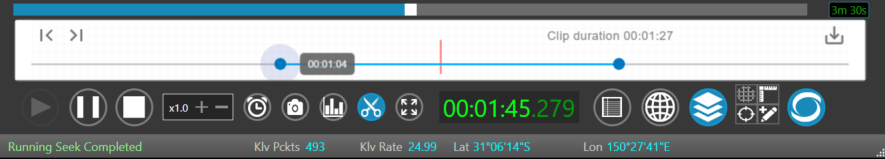StPlayer has a tool for cutting and exporting STANAG clips out of your video, preserving MISB metadata. A simple timeline interface allows the selection of Mark In and Mark Out points. Once you selected the desired part of the video, it can be exported and saved as STANAG clip.
Open the timeline with Cut Tool.
Use the "Scissors" button to open the timeline.
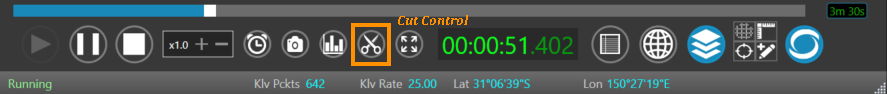
Select range.
Select the desired video part using a range slider or by pressing MarkIn and MarkOut buttons during the playback. You can also pause the video playback, navigate to the start and end position using the playback slider and press MarkIn / MarkOut buttons accordingly. During selection, the Cut Control will show the resulted clip duration.
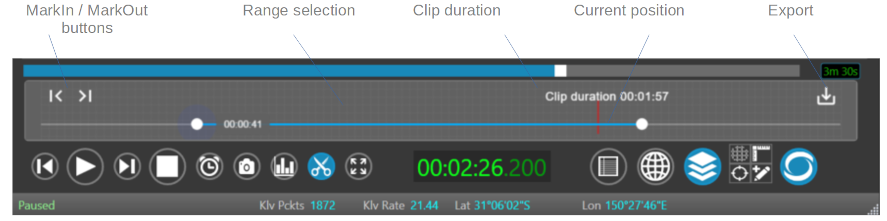
After you selected the range, press Export and save the clip.
Select timeline color theme.
You can select between dark or light timeline color theme in the Options dialog.
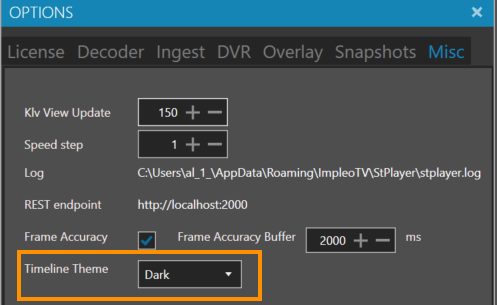
Light timeline color theme.