Creating KLV encoded MISB 601 packet:
Using JSON string as a source
Create a string that represents the metadata packet and call EncodePacket.
For example, let's create a very simple MISB 601 Local set packet (sample data from MISB ST 0601.16a). JSON key represents a MISB Tag of a Local Set, whereas the value contains a data entry, as defined in the specification.
string json = @"{
2: '2008-10-24T00:13:29.913',
3: 'MISSION01',
13: 60.176822966978335,
14: 128.42675904204452,
15: 14190.7195,
16: 144.571298,
65: 13,
}";
Next, create an instance of MISB601 and pass the string to the EncodePacket method.
var misb601 = new MISB601();
var buf = misb601.EncodePacket(json);
The resulting buffer is a raw KLV containing all mandatory parts of the packet:
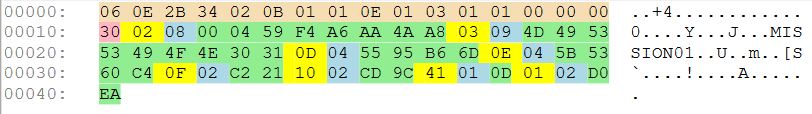
- The UAS Local Set 16-Byte UL “Key”-0x06 0x0E 0x2B 0x34 0x02 0x0B 0x01 0x01 0x0E 0x01 0x03 0x01 0x01 0x00 0x00 0x00
- Packet length - 0x30
- Packet data payload - Klv triplets: tag, length and value
- Checksum (last klv triplet, last 4 bytes)
This buffer can be injected into a STANAG 4609 multiplexer.
Note: If the mandatory Tag 2 (time) is missing from the packet, MisbCore sets the current time automatically. You can also force the time update by setting the UpdateTimeToCurrentTime property to true.
Using JSON object as a source
Using JSON string as a source is not always the best choice - if you create your data programmatically, serializing it to string (and then de-serializing it in the SDK is unnecessary).
You can directly pass the JObject if you're using JSON.NET library. For example:
Creating JSON packet instance using the C# collection initializer syntax
JObject pckt = new JObject
{
{"2": "2008-10-24T00:13:29.913Z",
{"3": "MISSION01"},
{"13": 60.176822967},
{"14": 128.426759042},
{"15": 14190.72},
{"65": 13},
};
Then, you pass the object, instead of string:
var misb601 = new MISB601();
var buf = misb601.EncodePacket(pckt);
Other JSON.NET object creation methods
You can use any other method defined in JSON.NET to create the JObject Here, for example, declaratively using LINQ:
JObject pckt = new JObject(
new JProperty("2", "2008-10-24T00:13:29.913Z"),
new JProperty("3", "MISSION01"),
new JProperty("65", 13)
);
or simply add the tag:value pairs, one by one:
var pckt601 = new JObject();
pckt601.Add(MISB_601_TAGS_STR.UNIX_Time_Stamp, DateTime.Parse("2008-10-24T00:13:29.913Z"));
pckt601.Add(MISB_601_TAGS_STR.Mission_ID, "MISSION01");
pckt601.Add(MISB_601_TAGS_STR.Platform_Tail_Number, "AF-101");
pckt601.Add(MISB_601_TAGS_STR.UAS_LDS_Version_Number, 16);
var buf = misb601.EncodePacket(pckt601);
Sorting
MisbCore encoder can sort the elements of a klv items sequence in ascending order, according to a tag.
Set OrderByTags property to true to achieve this. Default value - false.
MISB601 misb601 = new MISB601();
misb601.OrderByTags = true;
Raw Klv
MisbCore SDK provides an option for encoding of the RAW klv items (tag/value buffer). This can be especially useful for data manipulation where you need the original klvs.
There are some additional benefits of using RAW Klv for data manipulation:
- No "generation loss" when you have to re-encode compressed values, without changing them
- Lower CPU usage, as no MISB decoding / Encoding is performed
RAW klv is presented as an array of klv items.
/// <summary>
/// KlvItem - Raw Klv item
/// </summary>
public class KlvItem
{
public ushort Tag { get; set; }
public byte[] Value { get; set; }
public KlvItem(ushort tag, byte [] value)
{
this.Tag = tag;
this.Value = value;
}
}
Here is a sample code for RAW Klv re-encoding
// Create instance
MISB601 misb601 = new MISB601();
if (!misb601.Activate(licenseFilePath, licenseKey))
Console.WriteLine("Demo version. Only tags < 15 and tag 65 will be processed");
string json = @"{
2: '2008-10-24T00:13:29.913',
3: 'MISSION1',
13: 60.176822966978335,
14: 128.42675904204452,
15: 14190.7195,
16: 144.571298,
65: 13,
}";
// Encode packet
var buf = misb601.EncodePacket(json);
// Now, instead of fully decoding the buffer, let's get KLVs only.
// Decode RAW klvs
var decodedRawKlv = misb601.DecodePacketRawKlv(buf);
// Let's replace some values, without affecting the rest.
var missionItem = decodedRawKlv.Find(item => item.Tag == 3);
if (missionItem != null)
missionItem.Value = Encoding.UTF8.GetBytes("MISSION2");
var versionItem = decodedRawKlv.Find(item => item.Tag == 65);
if (versionItem != null)
versionItem.Value = new byte[1] { 14 };
// Re-encode the packet
var bufReencode = misb601.EncodePacketRawKlv(decodedRawKlv);
// Decode it back to json
var decodedPckt = misb601.DecodePacket(bufReencode);
Timestamps
MisbCore SDK accepts strings or DateTime objects as timestamps. If spec defines microseconds, you can pass an integer (uint64) as well.
Data range
MisbCore SDK checks the values to verify that they are within the allowed range. Values that are not in the range will not be accepted.