Introduction
KLV Injector is a powerful, yet easy to use video and telemetry processing tool for metadata insertion into Intelligence, Surveillance and Reconnaissance (ISR) Imagery. This tool performs on-the-fly generation and segmented recording of a STANAG 4609 compliant files. KLV Injector may be used for real-time STANAG streams generation by combining a FMV with an external sensors data, video/data assets post processing, creating unclassified test video sequences, etc.
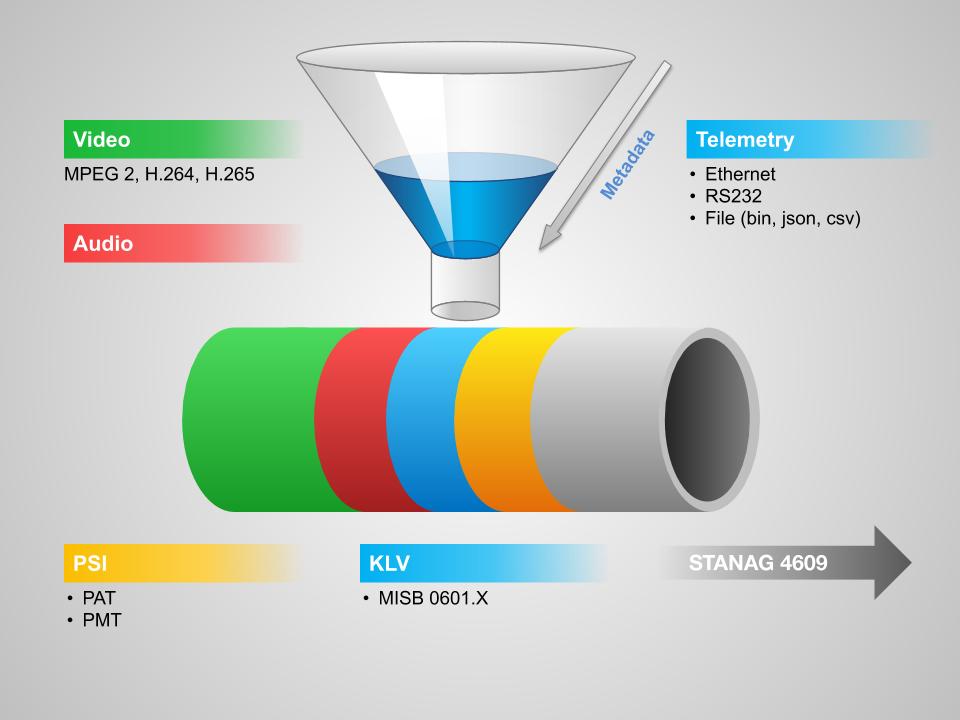
Main features:
- MISB 0601.X KLV on-the-fly metadata insertion into MPEG TS over UDP stream (live mode).
- MISB 0601.X KLV offline metadata insertion into MPEG TS file. Real time (with video preview or faster than real time).
- Capture device (uncompressed frame grabber) video source and H.264 low latency encoding.
- Metadata sources - from RS232, LAN, File (binary, json or csv).
- STANAG compliant files / streams from DJI video and telemetry.
- Frame Center / Corner points calculation.
- Template packets - metadata (binary, json) add / replace.
- Live streams / files Klv time restamping (to adjust time or generate continues time from files played in loop).
- Segmented stream recording.
- Video transcoding (offline). You can use any type of source video files, change resolution / bitrate, etc.
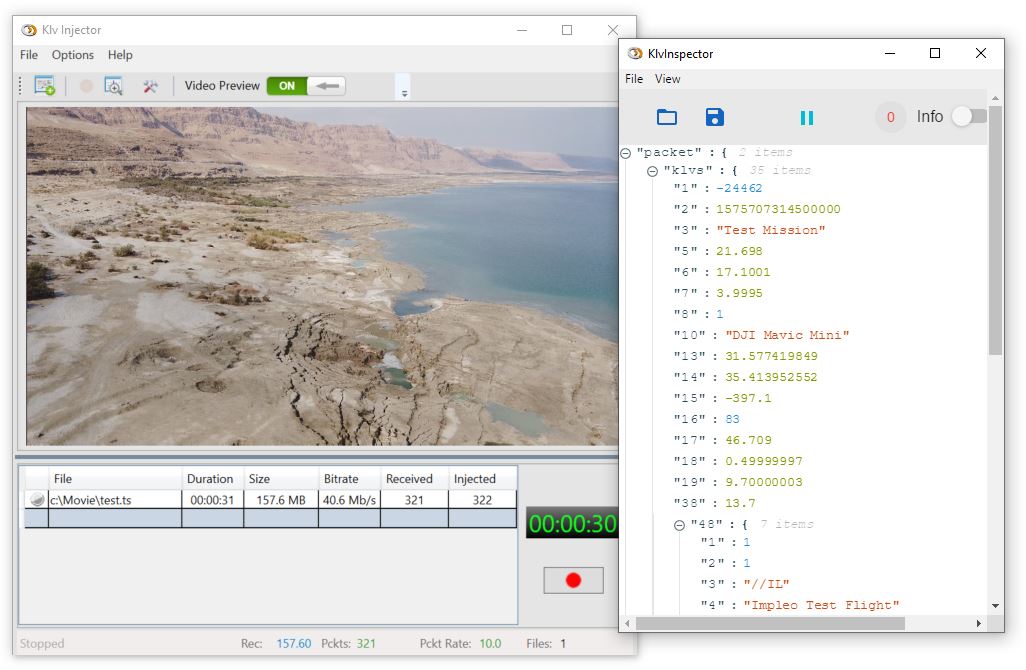
The Injector has two logical inputs - a first one for receiving a compressed digital video stream and a second one for receiving metadata information. The output is a segmented STANAG 4609 compliant file.
Getting started with KlvInjector.
Use case 1.
Use case 2.
Use case 3.
Creating STANAG 4609 files/streams from DJI drone videos and logs.
Use case 4.
Creating STANAG 4609 files/streams using Capture Device (Frame grabber).
Metadata Processing with KlvInjector.
Timing.
File / Network target.
Supported Data File formats.
Video Transcoding.
Gop Structure
Klv Monitor.
HW Acceleration
HW accelerated decoding for video playback. The SDK leverages multiple technologies such as DXVA, CUDA, QuickSync, and D3D11VA to enhance the decoding process.
Software requirements.
- The Injector operates with a video stream or a video file in MPEG TS format. If your source video is in any other format, please transcode/remultiplex it. For more information on file transcoding, please refer to the Video Transcoding. section.
Activation.
Klv Injector Demo is a fully-featured version of the application but has a time limitation. In order to lift this restriction, the software must be activated with the valid license. For more info please see Activating an application
Glossary of Acronyms
FMV - Full Motion Video
EG - Engineering Guideline
CBR - Constant Bitrate
VBR - Variable Bitrate
FPS - Frames per Second
KLV - Key-Length-Value
TS - Transport Stream
MI - Motion Imagery
SI - Situational Awareness
MISP - Motion Imagery Standards Profile
RP - Recommended Practice
SMPTE - Society of Motion Picture and Television Engineers
UTC - Coordinated Universal Time