StCore SDK's comes with a demo application that demonstrates a basic functionality - playing STANAG files / streams.
By default, the demo application is installed in "C:\Program Files\ImpleoTV\StanagPlayerSdkNet\Samples\KlvPlayerTestApp" directory. So, all you have to do is to open the KlvPlayerTestAppPr.sln solution and build it as a 64-bit application (debug or release).
Next, you must provide the STANAG source as an argument. For example:
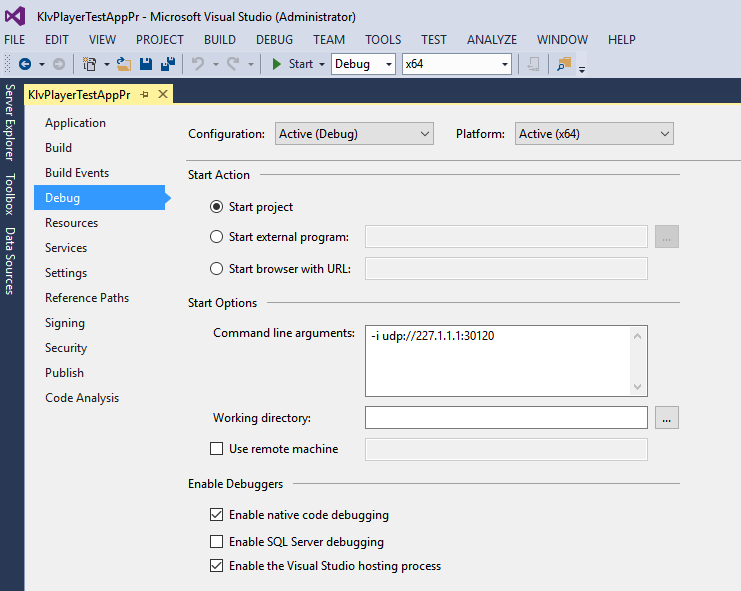
to define a file as a source, pass the path with -i argument
Now, run the application. You should see something like this.
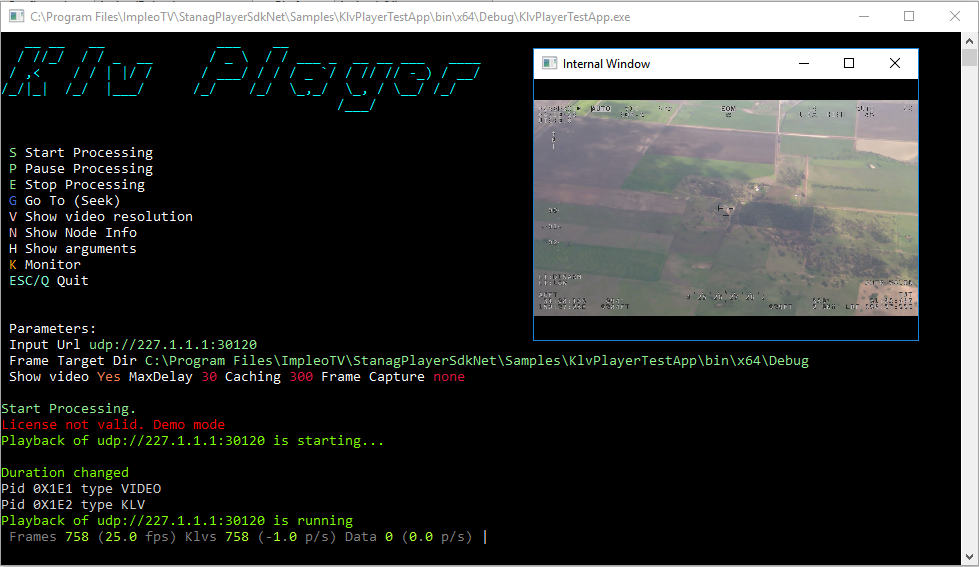
Looking at the code, you can see that the application accepts the following arguments:
| Short form | Long-form | Description |
|---|---|---|
| -i | –input | Url. File or udp stream |
| -o | –output | Target directory for frame capture |
| -v | –video | Show / Hide video during processing |
| -d | –maxDelay | Max sync delay |
| -c | –caching | Network caching. Relevant for udp streams only |
| –frameCaptureFormat | Frame capture format: 0-none, 1-jpeg, 2-bmp |
You can pause, stop, restart, perform seek commands, and see their implementation in the code.
The application will show some statistical info on your stream.
You can also inspect Klv packets in a JSON mode by opening a special KlvMonitor window (Press K). See Using Klv Monitor for more details.