Stream Recorder
STANAG On Demand Server can record live UDP streams and automatically ingest the data when the recorded segment is closed.
- In order to do a stream recording, create a Live mission first.
Creating Live mission
- Next, select the created Mission and configure a network related parameters.
Configuring network parametersate
- Configure recorder parameters.
Configuring recorder parameters
- Timeout. Recorder will notify about timeout when there is no incoming stream during this period.
- Segmentation. Recorder will split the recorded video into the segments.
- Segment duration. Recorded segment duration.
- GOP Aligned. Gop Aligned recording.
The recorder provides segmented recording functionality. In order to achieve a seamless switching between random (non consecutive) segments, the cutting point should be at GOP (Group Of Pictures) boundaries, as shown below: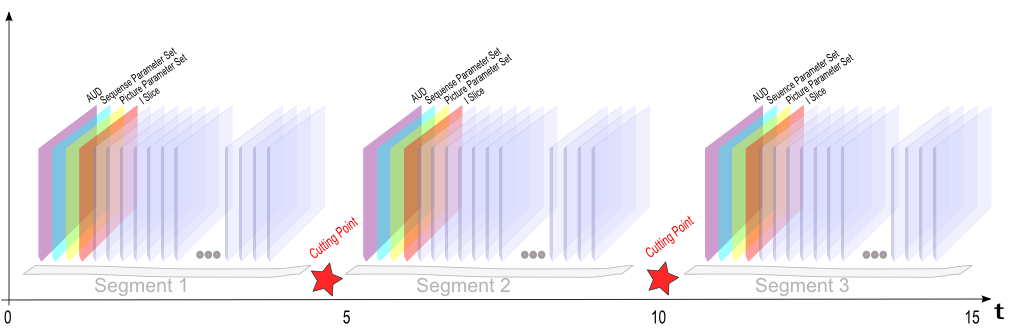 Gop Alignment
Gop Alignment
- Note
- This functionality is provided only for MPEG TS streams with H.264 payload.
- Delete Old Segments. Recorder provides the functionality to keep only a required number of recorded segments (per recording session) or use only allowed disk space quota. Oldest segments are deleted upon new segment creation.
Start mission recording.
Starting recorder