Klv View.
JSON View
You can inspect Klv packets in JSON VIEW mode, by opening the Klv View window.
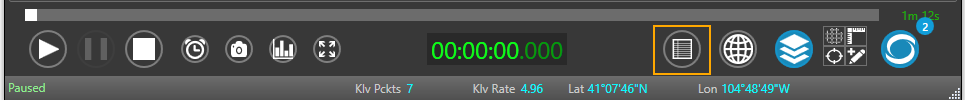
Klv View
There are two modes available:
- Compact-only tags (as they appear in the standard) are presented. The values are in a native form.
- Detailed - tags and names are presented. Values are in a "more" human-readable format.
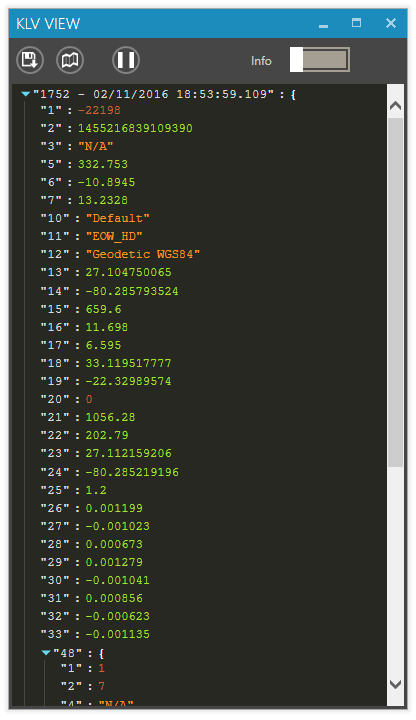
JSON View (Compact).
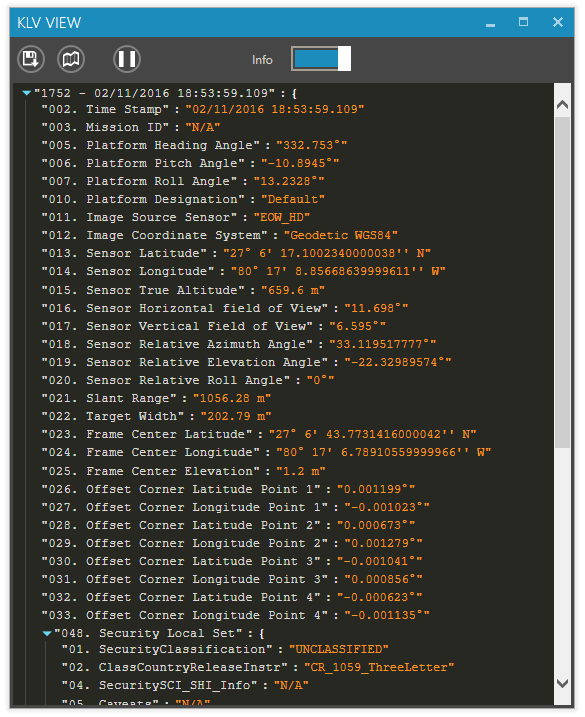
JSON View (Detailed).
JSON View Controls
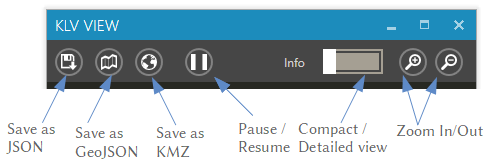
Controls
You can save a metadata packet as JSON, generate GeoJSON (if relevant info is available), or pause the update to inspect the data using controls at the top of the window.
It is also possible to export a current metadata packet as KMZ file, so you can inspect the scene in 3D viewer, like Google Earth.
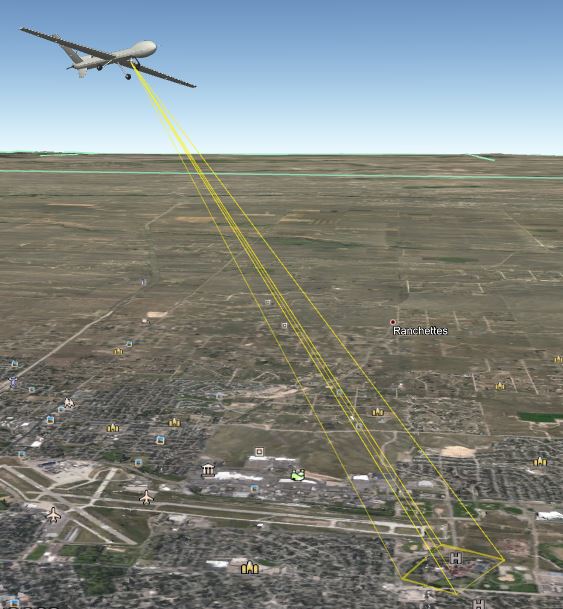
KMZ export to Google Earth
Rate
Default Klv update rate is about 150 ms. You can change it at Options->Misc.
Zooming
There are Zoom In and Out controls that may help to adjust the visible area. To zoom in and out using the mouse, hold down the Ctrl key while you turn the mouse wheel.