Google Earth Tour
Exporting as Google Earth tour
The StPlayer can export the telemetry as Google Earth Tour. Click Export->Movie as GE Tour in order to open the configuration dialog.
- Browse the target folder and select a kmz file name for the tour.
- Select the 3D Model, its scale, and trail duration.
- Select the range, based on the video duration.
- Start exporting.
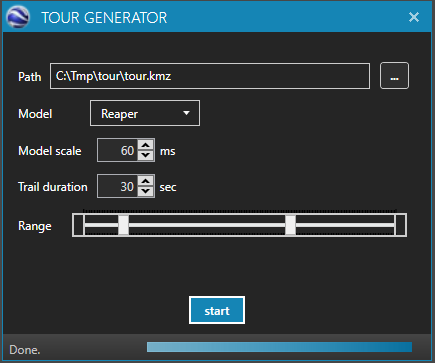
GE Tour Export
StPlayer will create a GE tour file that can be opened with Google Earth application (or online).
GE Tour in Google Earth
There are two different playback modes, based on the desired camera position:
- Follow UAV
- Side View