Drag and Drop File.
You can select a file for playback by clicking "New File Session" on the StPlayer toolbar and choosing your media. Or just drag and drop files to the player window.
TS and MPG media formats are supported. Also, you can drag and drop multiple GeoJSON files (.json extension) that will be imported as annotations. For more info on Annotations see Annotations
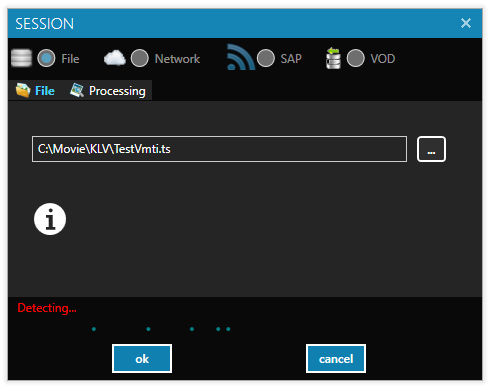
TS and M3U8 extension association.
It is possible to run the StPlayer with a file name argument (.ts or .m38u file types) so you can either use Explorer's "Open with..." function or add the extension association for .ts and .m3u8 file types. More on HLS support.
File Selection
Select a STANAG file either by initiating New File Session or by editing the file path on the Config page.
File Info Detection
When a new file is selected, the detection process starts automatically. Pressing the Info button will open a page with detailed information on the file container
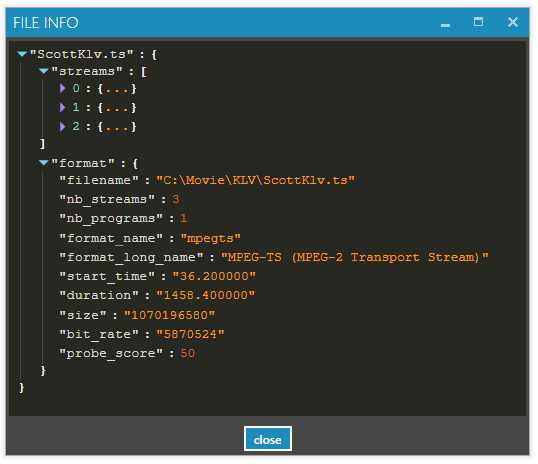
and the elementary streams found in it.
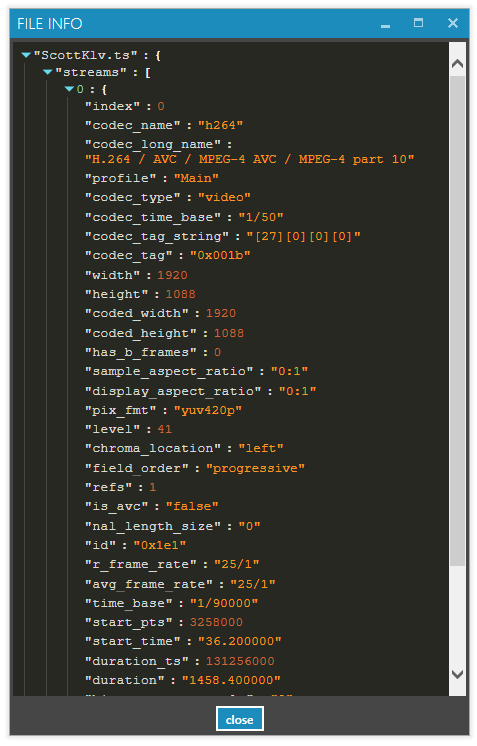
- Note
- Please note that some information is added only upon the ingest completion. For example, the information on the Klv type (SYNC/ASYNC), start and end times (per Klv Pid), duration calculated using first and last klv packet timestamps, etc.
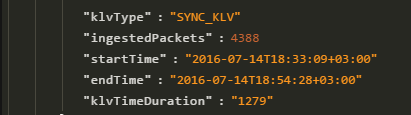
GoTo Klv time.
StPlayer ingests all available Klv information, even if it is carried in multiple metadata streams (pids). So, when you use this information, for example in order to jump to some specific time, please take into account, that if there is a discrepancy between the values (in different pids) the one that is currently active will be used.
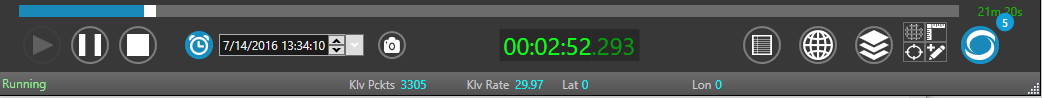
Step Forward / Backward.
When in a Pause mode, you can step forward / backward into your file, maintaining frame-accurate sync to the Klv metadata.
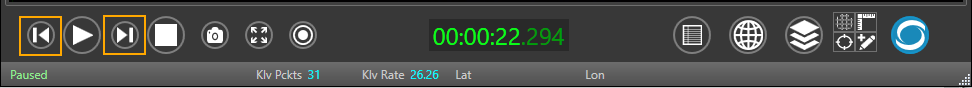
Fast Forward / Reverse playback.
It is also possible to control the playback speed and its direction using StPlayer's rate control.
