STANAG Exporter utility
Metadata / Video frames export / recaster utility for STANAG FMV.
Introduction
STANAG Exporter utility allows you to export video frames and / or MISB metadata. Klv packets (both RAW and JSON decoded) may be sent over UDP (optional).
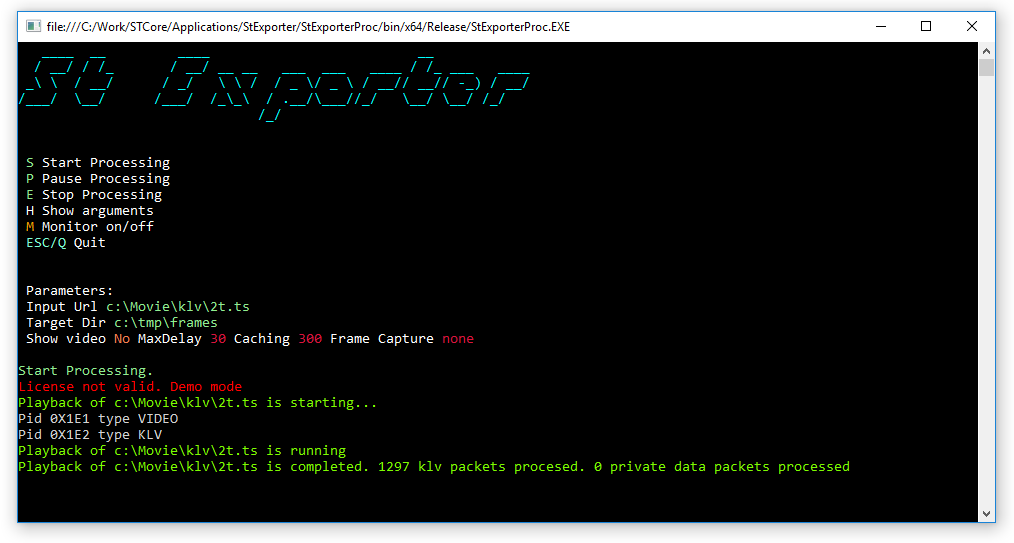
STANAG Exporter utility
Main features:
- Export frames as jpeg / bmp from STANAG 4609 files / live streams
- Export klv packets as json packets files linked to the video frame
- Extract klv packets and send them over UDP as json packets
- Export klv packets as json array with references to the corresponding video frames
- Export klv packets as bin files linked to the video frame
- Demultiplex klv packets as bin buffers and send them over UDP
- Export RAW klv packets as one binary file (Klv demux)
- Recast RAW klv packets over RS232 (serial) interface
- Export as Google Earth tour or network link
- Video preview (real time) or no preview (fast processing)
- Data preview (real time) with StMonitor
User Guide
Input parameters:
General options
-i [--input] Input url (udp stream / file)
-o [--output] Output directory or udp target (json packets or raw packets only). In case of kmzTour, kmlLink or vtt it should be a target file name
[--server] Server url
-v [--video] Show video during processing. Default - true
-s [--silent] Don't show info output
[--hideConsole] Hide console window (default false)
-a [--autostart] Start processing immediately, without user prompt
-? [--help] Help
Processing options
-f [--frameCaptureFormat] Frame capture format: 0-none, 1-jpeg, 2-bmp
-k [--klvCaptureFormat] Klv capture format: 0-none, jsonPckt = 1, jsonFile = 2, rawPckt = 3, rawFile = 4, vttFile = 5, vttFileMetadata = 6, kmzTour = 7, kmlLink = 8
-d [--maxDelay] Max sync delay
-c [--caching] Network caching
[--klvSampling] Min interval between the reported klv packets (in ms)
[--minKlvPacketCount] Filter out klv packets with less than minKlvPacketCount items
[--transcodeMisb104] Transcode legacy EG104.5 to MISB601
[--startFrame] Start from frame N
[--startTime] Start time (for example, used as a first time reference (mission start) in WebVtt files). Must be in ISO8601 format. In vtt case, if no startTime is provided, the first timestamp of the file is used.
[--segmentTimeOffset] Segment video time offset. For example, used to properly set the vtt start time
Kml options
[--kmlNetLinkRefresh] Kml Network link refresh interval (in ms)
[--kmlNetLinkUpdateMode] Update or override Network Link file
[--kmlAssetsDirectory] Directory for Kml assets (like model, update files, etc). If not provided, uses the same folder as for kml link file
[--platformType] UAV Platform Type (Reaper, Heron, Cessna, Helicopter) for use in Tour and Network link export
[--platformName] UAV Platform Name
[--modelScale] 3D Model scale
[--trailDuration] TrailDuration
[--kmlShowVmti] Show Vmti
RS232 options
[--rs232Out] Enable RS232 output. To enable Rs232 export should be set to true along with klvCaptureFormat set to rawPckt
[--rs232Port] COM interface for RS232. If not provided, the first one found will be used.
[--rs232BaudRate] Baud rate
[--rs232Parity] Parity (None, Odd, Even, Mark, Space)
[--rs232DataBits] Data Bits (5,6,7,8)
[--rs232StopBits] Stop Bits (0,1,2,1.5)
License options
[--licenseFile] License File path.
[--licenseKey] License key
Usage:
StExporterProc.exe -i C:\Movie\StanagFile.ts -o C:\Movie\frames -f jpeg -k jsonFile -v false
Commands:
- S - Start Processing
- P - Pause Processing
- E - Stop Processing
- M - ST Monitor On / Off
- N - Show Node Info
- H - Show arguments
- Q - Quit
Exporting video frames as JPEG or BMP
Exporting klv packets as metadata decoded to JSON format.
Exporting klv packets as one JSON file with decoded packets as json array.
Exporting klv packets as RAW (binary) buffer.
Exporting klv packets as one RAW (binary) file (demultiplexing).